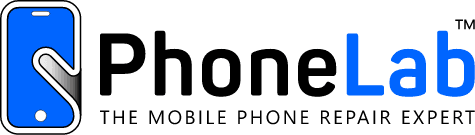Redmi 6 / 6A eMMC Change & Repair Full Process
Redmi 6 / 6A eMMC Change & Repair Full Process Using UFI Box
If your Redmi 6 / 6A is stuck on the logo, has storage issues, or is completely dead, the problem is likely with the eMMC chip. Follow this step-by-step guide to replace or repair the eMMC and restore the phone to working condition.
📌 Step 1: Check eMMC Health & Identify Issues
Before replacing or repairing the eMMC, check its condition.
🛠 How to Check eMMC Health:
- Connect the phone to UFI Box via ISP Pinout or eMMC Adapter.
- Open UFI eMMC ToolBox and click Identify eMMC.
- Check the Health Report:
- 🔴 Red Mark (90%+ wear) → eMMC is damaged and needs replacement.
- 🟡 Yellow (50-80% wear) → eMMC is failing; it may be repairable.
- 🟢 Green (0-10% wear) → eMMC is in good condition; only software issues.
⚠️ Common Issues:
- If Redmi 6 / 6A hangs on the logo, the eMMC is likely blocked or corrupted.
- Most SK Hynix eMMC chips wear out quickly.
- If the phone has a Samsung eMMC, updating the firmware might fix it.
📌 Step 2: Backup Important Security Files
Before replacing or resetting eMMC, back up the critical partitions.
🛠 Files to Back Up:
✅ Security Files:
- NVRAM (IMEI & Network Data)
- NVDATA (Baseband & Radio Data)
✅ Complete eMMC Backup:
- Ext CSD
- Userarea
- Boot 1
- Boot 2
⚠️ If Reading is Slow:
- Only back up Ext CSD and skip other partitions.
- If the eMMC is too damaged, directly erase and factory reset it.
📌 Step 3: Factory Reset & Restore eMMC
If the eMMC is repairable, follow these steps:
- Erase the eMMC completely.
- Perform an eMMC Factory Reset using UFI Box.
- Check eMMC health again:
- If Green (0-10% wear), proceed with flashing.
- Write back only:
- ✅ Ext CSD File
- ✅ Security Files (NVRAM, NVDATA)
- Remove eMMC, reball it, and fix it back on the motherboard.
📌 Step 4: Flash Engineering (ENG) Firmware & Check IMEI
Flashing ENG Firmware helps diagnose and repair security & network-related issues.
🔗 Download Redmi 6 / 6A ENG Firmware
🛠 Flashing Steps (Using MTK Flash Tool + Auth Bypass)
- Boot the phone into EDL Mode (Test Point Method).
- Open SP Flash Tool / Miracle Box.
- Load the ENG Firmware.
- Click Download / Flash.
- Wait for flashing to complete.
- Reboot into ENG Mode.
✅ IMEI & Network Check:
- Dial
*#06#to check IMEI. - Insert a SIM and verify network signals.
📌 Step 5: Flash MIUI Global Firmware (Final Step)
After confirming IMEI & network functions, flash the official MIUI Global ROM.
🔗 Download Redmi 6 / 6A MIUI Global Firmware
➡ Download Redmi 6A MIUI Global ROM
➡ Download Redmi 6 MIUI Global ROM
🛠 Flashing Steps (Using Mi Flash Tool)
- Boot the phone into EDL Mode (Test Point Method).
- Open Mi Flash Tool.
- Load the MIUI Global Fastboot ROM.
- Select Clean All mode.
- Click Flash and wait for completion.
📌 Step 6: Final Testing & Fixing NVDATA Corruption
✅ Verify IMEI, Network, Wi-Fi, Bluetooth, Sensors.
✅ Perform a Factory Reset.
✅ If NVDATA is corrupted, perform hardware modification.
🔧 Hardware Fix (If IMEI/NVData is Corrupt)
- Search “Redmi 6A Dual IMEI Hardware Modification” on Google.
- Perform hardware-level fixes if needed.
⚠️ Important Warnings:
❌ Never Change IMEI – It’s illegal and can permanently disable network services.
✔ Always use original backup files for IMEI restoration.
✔ Check eMMC health before deciding to replace or repair it.
🚀 Conclusion
By following this guide, you can successfully repair or replace the eMMC on Redmi 6 / 6A without losing security data. This method ensures stable performance, proper IMEI, and full network functionality.
If you found this helpful, please share this guide! 👍📱
Related Posts
- Daily Repair Logs
Daily Repair Logs: Insights from Our Experts At PhoneLab & CrackPoint, we handle a wide…