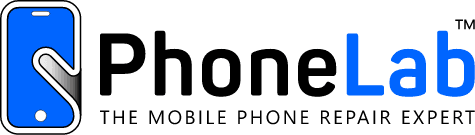Touch & Display Mobile Repairing Course (1 Months)
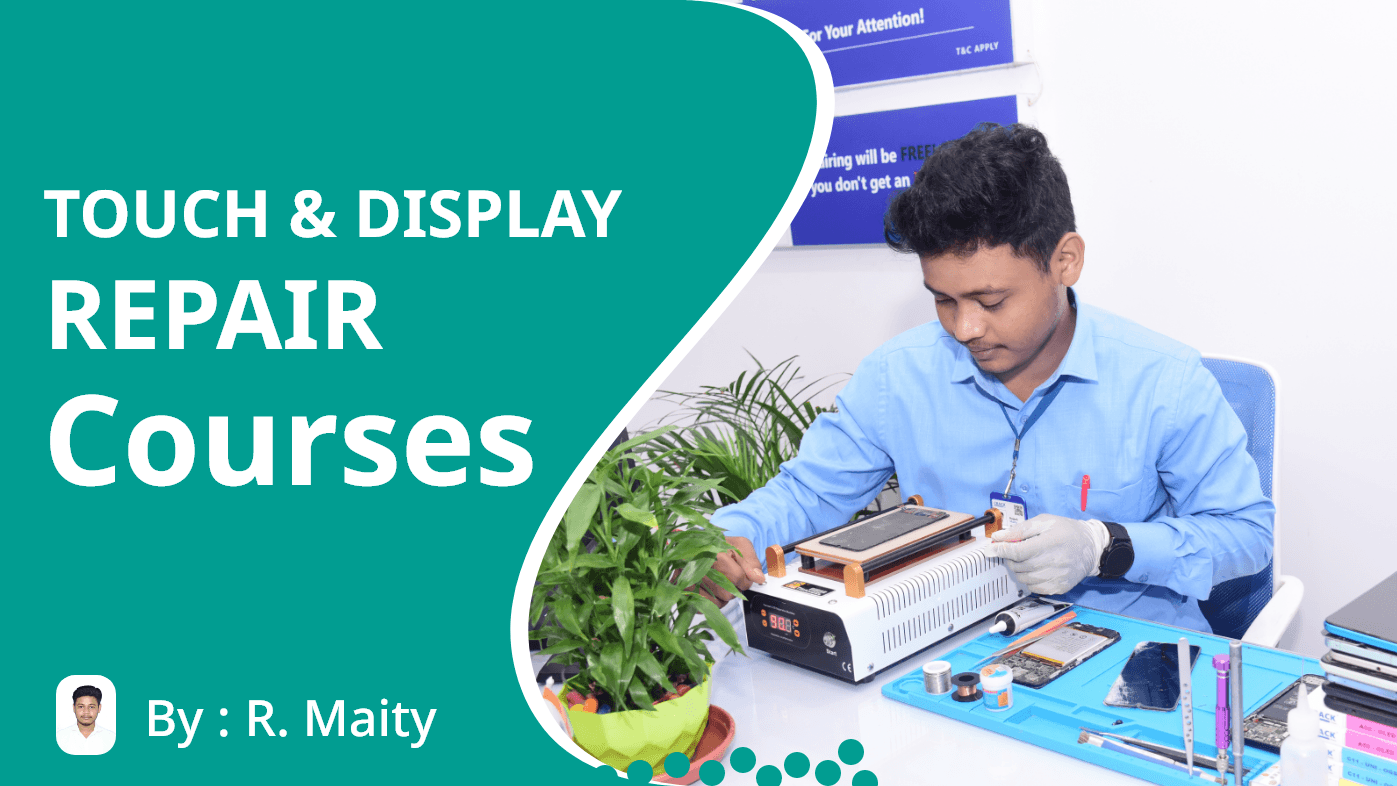
About Course
Touch & Display Mobile Repairing Course – Detailed Overview
1. How to Know the Type of Display
-
Learn to identify different types of displays, such as LCD, OLED, AMOLED, and TFT.
-
Understand their physical structure, working principles, and compatibility with devices.
-
Techniques to test display functionality using tools like multimeters or specialized testing devices.
2. Mobile Phone Assembling & Disassembling
-
Step-by-step guide to safely disassemble and reassemble smartphones.
-
Focus on handling delicate components such as flex cables, displays, and connectors.
-
Proper use of tools like screwdrivers, suction cups, and plastic prying tools to avoid damage.
3. Smartphones (Android, Windows, iPhone) Technologies
-
Overview of mobile operating systems and hardware differences.
-
Learn repair-specific features unique to Android, Windows, and iPhones, including troubleshooting techniques.
-
Insights into proprietary technologies like Apple’s Face ID and Android’s biometric systems.
4. Wi-Fi, Bluetooth, Infrared Technologies
-
Understanding wireless communication modules:
-
Wi-Fi (network troubleshooting and hardware diagnostics).
-
Bluetooth (signal testing and connectivity repair).
-
Infrared (repairing IR blasters used for remote controls).
-
-
Practical techniques to detect and resolve hardware and software issues.
5. Identification of Circuit Boards
-
Learn to identify various parts of mobile PCBs (Power IC, EMMC, Audio IC, etc.).
-
Interpret circuit board labels and schematics for troubleshooting purposes.
-
Techniques to test PCB components for faults or damage.
6. Removing Mobile Back Glass Safely
-
Tools required: Heat gun, suction cups, and plastic picks.
-
Process:
-
Evenly heat the back glass to soften the adhesive.
-
Use suction tools and prying techniques to remove the glass without breaking it.
-
7. Removing Mobile Battery Safely
-
Tools required: Adhesive removers, plastic picks, and suction tools.
-
Process:
-
Safely disconnect battery connectors.
-
Heat the area gently to loosen adhesive (if non-removable type).
-
Use adhesive-removal tools to lift the battery without damaging the PCB.
-
Course Content
Touch & Display Mobile Repairing Course
-
Introduction
Definition and Details of Display Types
Practical Mobile Repairing – 25 Classes
Exam & Practical Tests – Display Repair Course
Certification
Student Ratings & Reviews